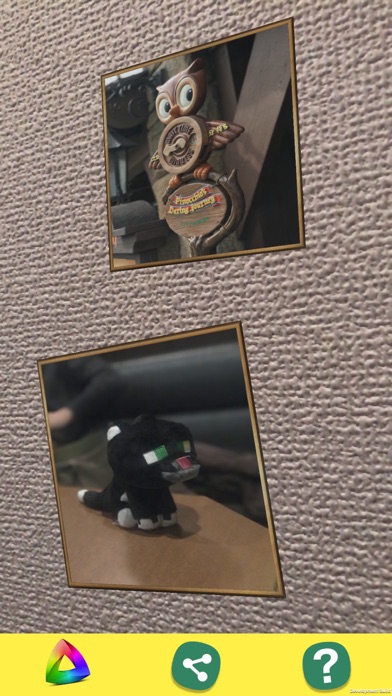send link to app
The Gallery AR app for iPhone and iPad
4.8 (
1248 ratings )
Photo & Video
Entertainment
Developer: David Appledore
0.99 USD
Current version: 1.0, last update: 4 years agoFirst release : 05 Apr 2018
App size: 40.46 Mb
Put your photos and images on your wall!
How To Use
1.Tap the gallery icon and choose an image
2.Point the camera at a wall
3.When the wall is detected a blue rectangle will appear, tap inside
4.The photo is added to the wall!
Use pinch to resize and rotate the image and double tap to delete an image
Now go build your virtual gallery!
Save or share your creations with others!